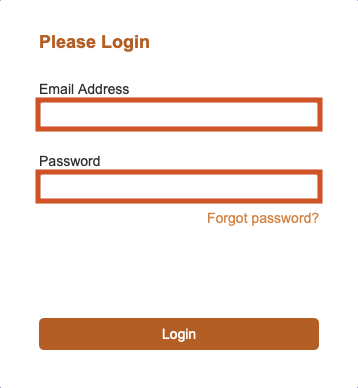Oct 20, 2025
 58
58
Overview
- Depending on your country code (as specified when purchasing the product), first go to one of the following websites:
- Worldwide Site: https://essentials.getac.com
- US Site (for customers specifying "US" as the country code):
- Worldwide Site: https://essentials.getac.com
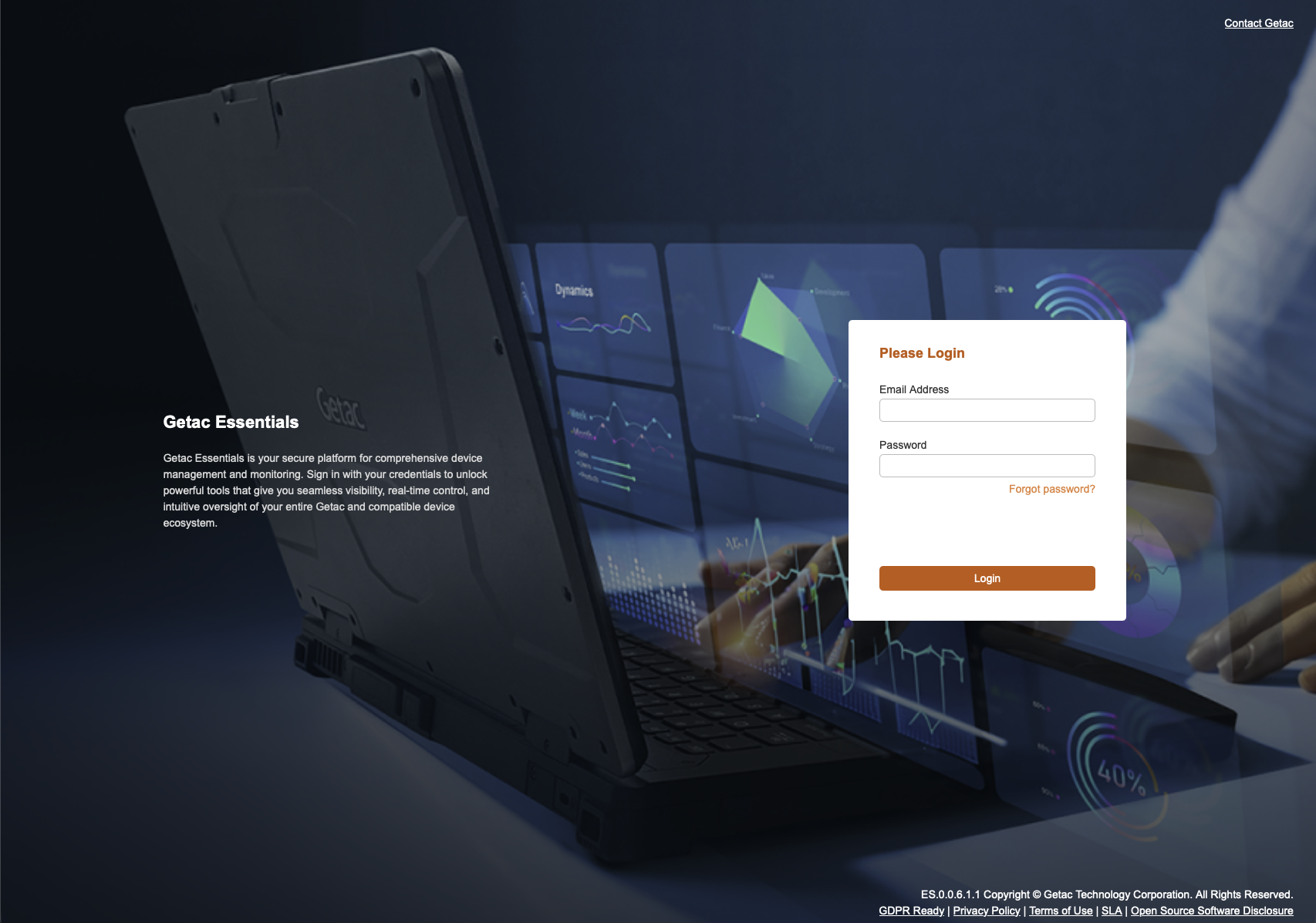
Logging In
Note:
- You can change your password after logging in.
- If you forget your password, click Forgot password? for help.
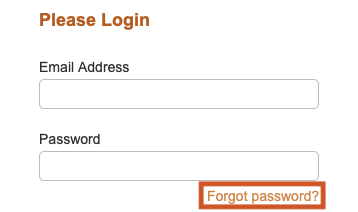
Logging Out
To log out:
- Click your account ID at the top-right corner of the screen.
- In the drop-down menu, click Log out.
Note:
You will be automatically logged out after a period of inactivity, except when in Monitoring mode of the Dashboard for Getac Monitoring